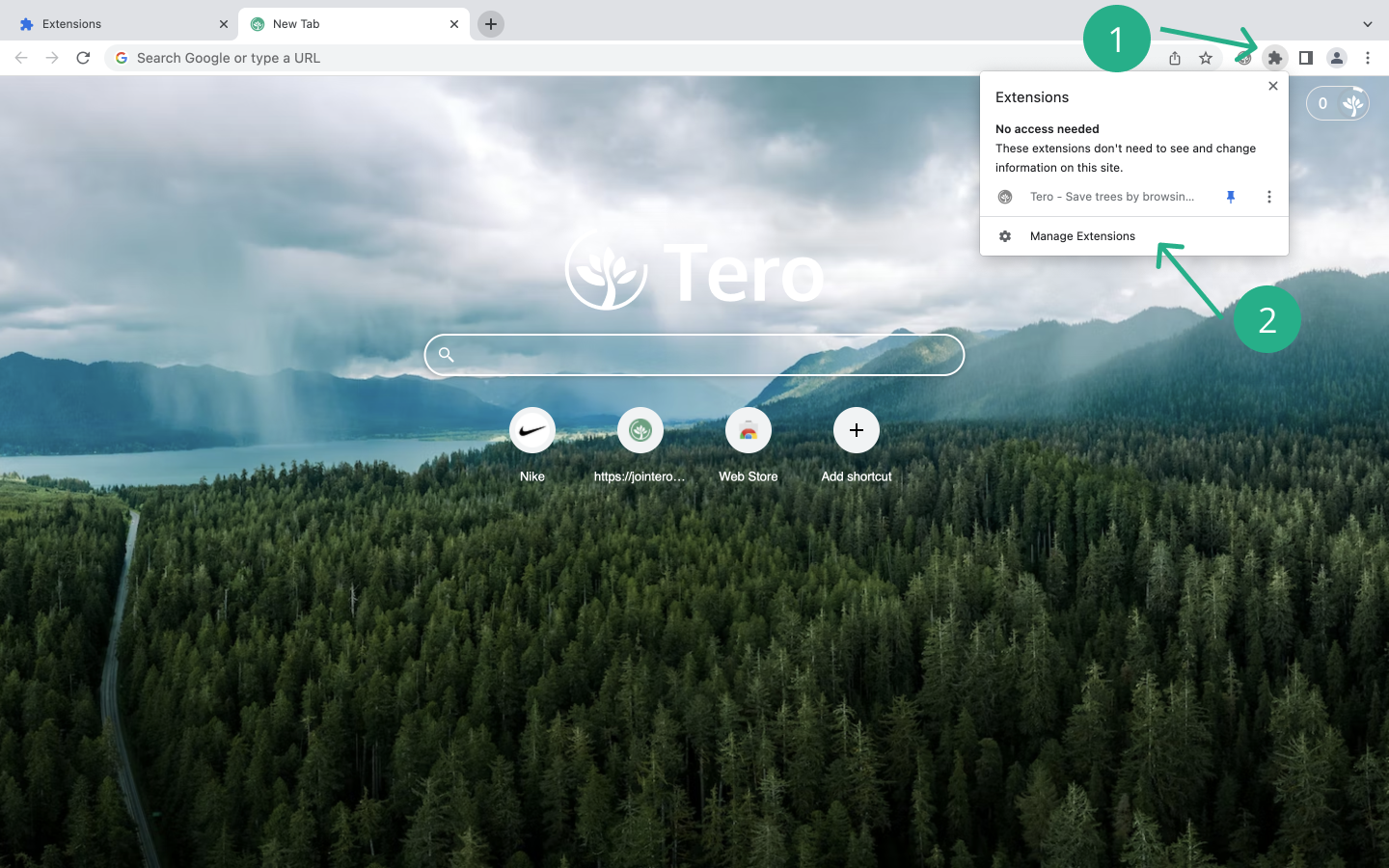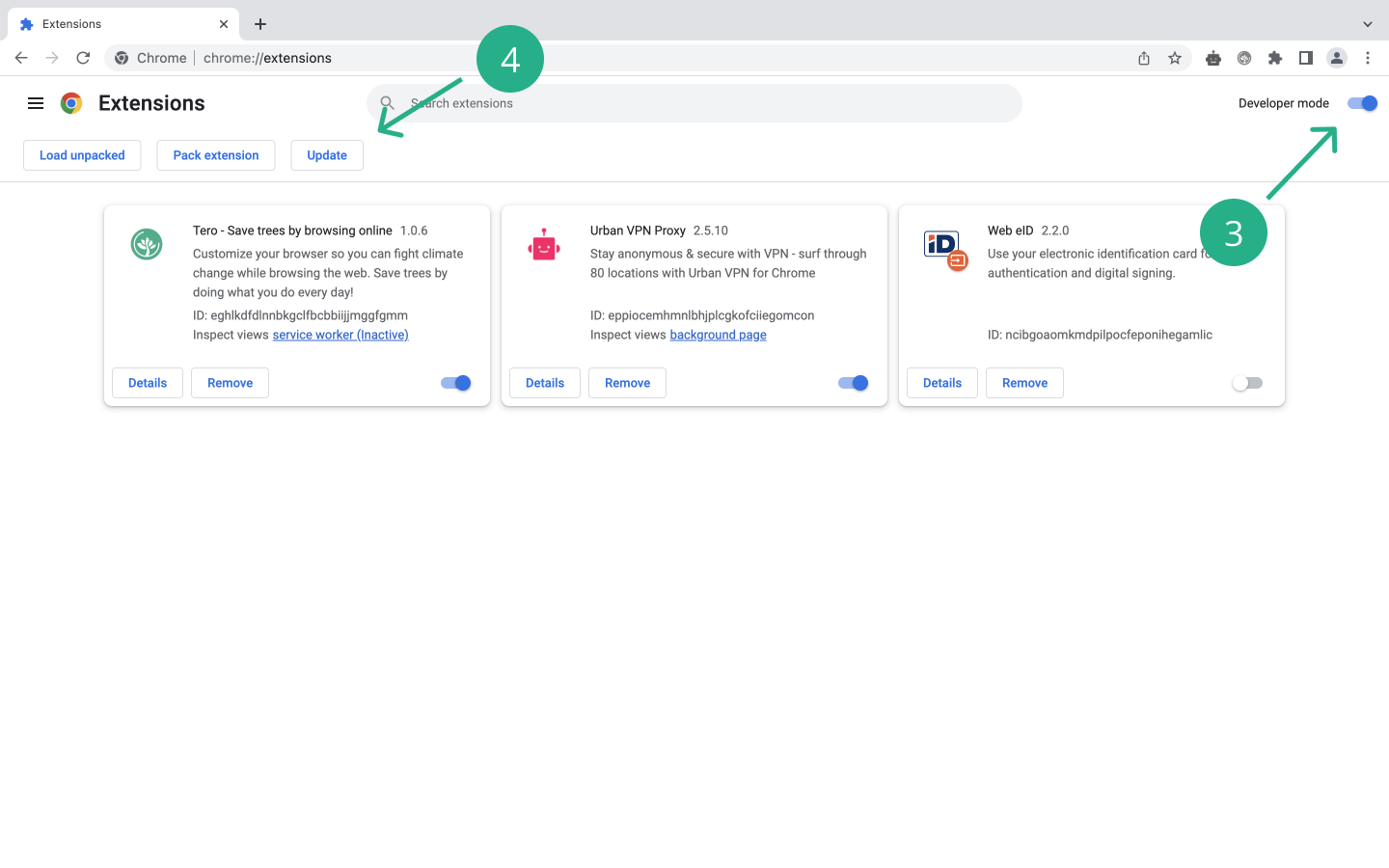Update Tero
Most of Tero's updates happen automatically, but some browsers can take several weeks to update their extensions. If you've received a notification to update Tero, it means you're using an old version of Tero, and you should manually update it.
Here's how you can manually update Tero
Click on the extensions icon in the browser toolbar.
- Select "Manage Extensions".
- Click the "Developer Mode" button on the right side of the header.
- From there, you should see the "Update" button pop right up.
You now have the latest version of Tero! Happy browsing :)